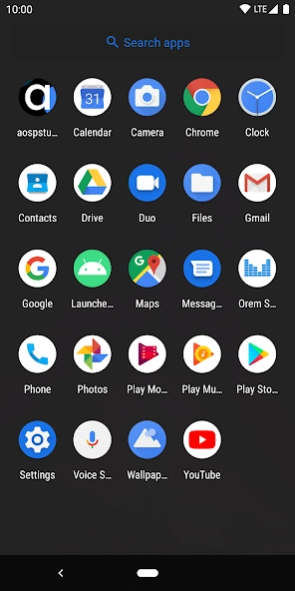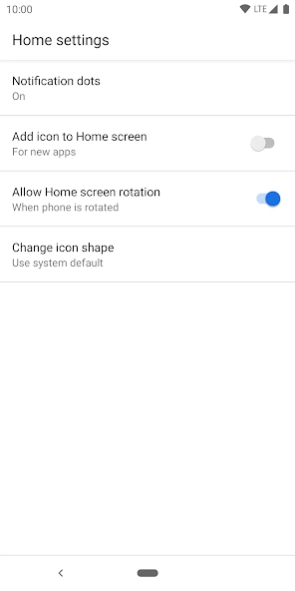AOSP Rom Launcher 10.0.0
Paid Version
Publisher Description
AOSP Rom Launcher - Small and modern pure Android launcher
Looking for the most up-to-date simple Android interface for your device? AOSP Launcher3 Pro has arrived for you
Information:
* AOSP Launcher3 is compiled from AOSP packages. It does not offer the Pixel interface and features.
* Customization will not be offered.
What does AOSP Launcher3 offer?
* Expanded application menu by swiping
* Light and dark theme support for wallpaper for some devices
* Quick access to your notifications via notification points (8.0+)
* Square? Round? Change icon shape (8.0+)
* Long charge life with low power consumption
* Optimized RAM usage
* Compatibility with tablet devices
* Ad-free use
Android is a trademark of Google LLC.
“The Android robot has been reproduced or modified from a work created and shared by Google and used under the terms defined in the Creative Commons 3.0 Citation License.”
About AOSP Rom Launcher
AOSP Rom Launcher is a paid app for Android published in the Themes & Wallpaper list of apps, part of Desktop.
The company that develops AOSP Rom Launcher is Delta 8 Studio. The latest version released by its developer is 10.0.0.
To install AOSP Rom Launcher on your Android device, just click the green Continue To App button above to start the installation process. The app is listed on our website since 2020-01-05 and was downloaded 34 times. We have already checked if the download link is safe, however for your own protection we recommend that you scan the downloaded app with your antivirus. Your antivirus may detect the AOSP Rom Launcher as malware as malware if the download link to org.aospstudio.launcher3pro is broken.
How to install AOSP Rom Launcher on your Android device:
- Click on the Continue To App button on our website. This will redirect you to Google Play.
- Once the AOSP Rom Launcher is shown in the Google Play listing of your Android device, you can start its download and installation. Tap on the Install button located below the search bar and to the right of the app icon.
- A pop-up window with the permissions required by AOSP Rom Launcher will be shown. Click on Accept to continue the process.
- AOSP Rom Launcher will be downloaded onto your device, displaying a progress. Once the download completes, the installation will start and you'll get a notification after the installation is finished.